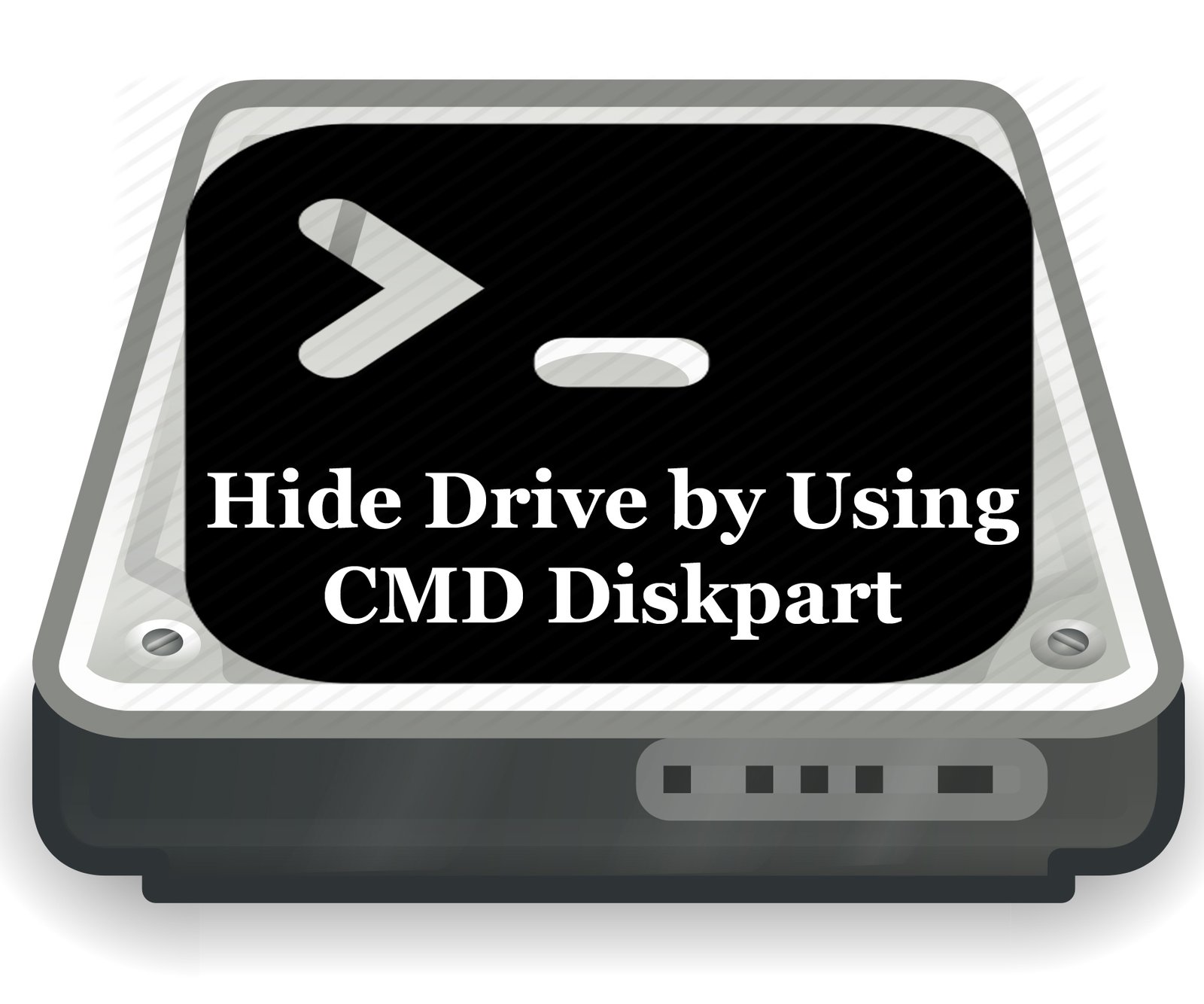Hey guys, If you have some personal information or secret data in your PC’s Local Disk Drive (Partition) and you want to protect data from others then you can use these commands for hiding the local Disk Drives (D, E and F etc.) by using CMD Diskpart.
How to Hide your Local Disk Drive or Partition?
- Go to Start
- Click on Run
- Then type in the box diskpart
4. A Black CMD interface will be open named diskpart.exe

5. Now type List Volume & press “Enter”

6. All disk drives will be appear then choose your disk drive which you wanna hide. e.g D Drive
7. Then type Select Volume # (# replace with 1, 2 or 3 according to drive letter) and press “Enter”.
8. Then type Remove Letter D and press “enter”.

9. Finally now you can go to My computer to see the hidden drive)
How to Get Back your Hidden Local Disk Drive or Partition?
- Go to Start
- Click on Run
- Then type in the box Diskpart
- In CMD interface, type List Volume & press “Enter”
- All disk drives will be appear then choose your disk drive which you wanna show. e.g D Drive
- Then type Select Volume # (# replace with 1, 2 or 3 according to drive letter) and press “Enter”.
- Then type Assign Letter D and press “Enter”.

8. Finally now you can go to My computer to see the un-hidden drive)