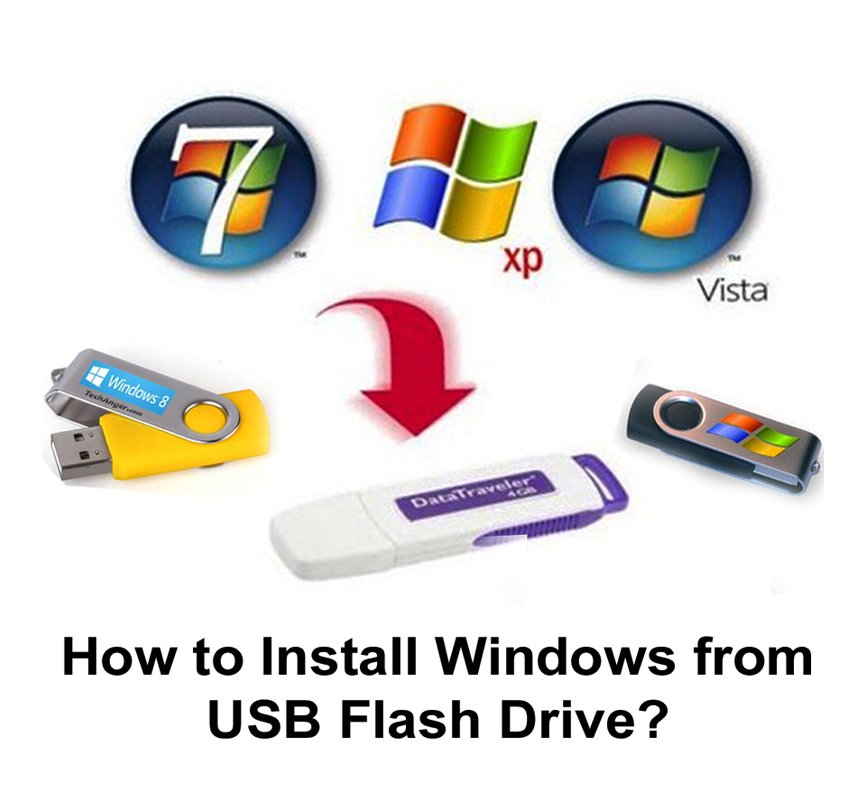We use laptop or computers in daily routine of life to play games, listening the music, watching the movies, content sharing between devices, using the internet and many more tasks and purposes. We can perform these tasks by an Operating System. We mostly use Windows OS because it is easy to use and affordable. Today Windows has many different versions like Windows XP, 7, 8, 8.1 and 10. We can install Windows by using bootable CD / DVD. But now days, users have no time to purchase the CD / DVD so they use Pen Drive (USB) for data sharing due to advancement of technology. In CD / DVD, Windows file may be corrupt but by making the USB bootable, we can install any version of Microsoft Windows perfectly. There is variety of software on internet to make bootable USB for installing the Windows OS. Here is the list of best software to make bootable Flash Drive easily.
Requirements to Make Bootable USB (Pen Drive / Flash Drive):
You must have:
- 4 GB / 8GB / 32GB or higher USB
- Windows ISO file
- PC or Laptop
- Software to make bootable USB
Steps to Make Windows Bootable Flash Drive
- Install any software in your PC / Laptop from the following list
- Attach the Pen Drive with PC / Laptop.
- Open the software and select Windows ISO file
- Follow the next steps to make Pen Drive bootable just in few minutes.
List of Top Software to Make Bootable USB for Installing Windows
(1) Rufus Tool
Rufus is one of the best and easiest tool to create bootable USB. It’s excellent, fast and very practical.
- Download the Rufus software from here
- Open the software
- Now select USB device volume label
- Then select the Windows ISO file
- Click on start then click on OK
- Rufus program is very fast. It will require only about 5 minutes to finish depending on the speed of USB
(2) Windows 7 USB / DVD Download Tool
By using this software, we can install Windows vista/7/8/8.1 on PC / Laptop with bootable USB or Pen Drive. To make the bootable USB, you have to need ISO file. Then click on Next. To Download this tool click here.
(3) WinToFlash Tool
WinToFlash software is used to install Windows vista/7/8/8.1 on PC / Laptop with bootable USB or Pen Drive. To make Pen Drive bootable, upload the ISO file in Windows Source path and select your USB then click on run. After operation completion, insert the pen drive in computer and run Setup.exe file to install Windows. To download click here.
Choose any above software to make USB bootable for MS Windows Operating System.