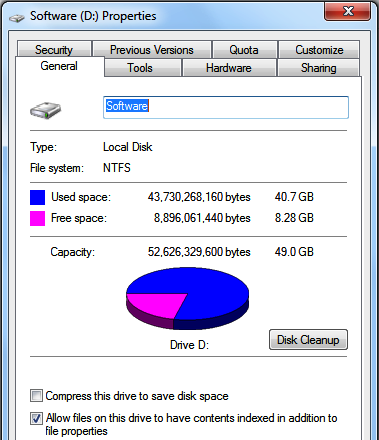It’s really too much irritating when computer or laptop got hanged or not responding without any reason. But the performance of some devices depends upon us. Windows files get corrupted due to unnecessary files. Computers become slow down after the installation of heavy software because every new software has bigger and bigger requirements. Now before spending thousands on a new computer or laptop, you can apply following tips to increase the performance of your PC or laptop.
(1) Uninstall the Unwanted Programs or Software
Installation of more programs may reduce the speed and performance of your PC or laptop. Some software has specific requirements for Ram, Processor and Graphics Card and Hard Disk space for installation. For un-installation of unwanted programs, you can go to “Program and Features” available in Control Panel.
(2) Stop Unwanted Programs
Whenever we start PC or laptop, many programs run immediately. These programs take some memory which leads to slow down PC. So we can stop the software which never use regularly. To disable the working of these programs, follow the steps:-
- Go to start
- Click on Run
- Type msconfig and press Enter
- In next window, click on Startup Tab
- Now uncheck all the programs which you want to stop when you start computer.
- Click on Disable all then click OK
- This will make the much better performance of your device.
(3) Disk Cleanup
This is built-in tool in Microsoft Windows OS which remove all unwanted and unused temporary files. Disk Cleanup feature also deletes recycle bin files automatically. To use this tool, follow these steps:-
- Go to My Computer
- Right Click on any Local Disk Drive (Partition)
- Click on Properties
- Then Click on Disk Cleanup in General Tab.
(4) Remove Temporary Files of your PC / Laptop
- Go to Start
- Click on Run
- Type %temp% and press Enter
- In next window, select all files and delete them.
(5) Keep software up-to-date
Up-to-date programs of a computer make the better performance. Make sure web browsers, applications, drivers for devices such as printers, scanners, and Windows files are up-to-date.
(6) Disk Defragmentation
The unallocated sectors of hard disk drive are called fragmentation.
- Open My Computer
- Right Click on any Local Disk Drive (Partition)
- Click on Properties
- Then Click on Defragment now… under Tools Tab.
- Now analyze all the drives and defragment them one by one.
(7) Installation of Anti-Virus Software
A computer virus is a program. Computer virus spreads from one computer to another. It spreads copying itself on to discs or across networks. Some viruses do not harm computer system. But there are many viruses that damage computer system slowing down the system, deleting files, changing files, formatting discs, etc. Anti-virus software are special programs that detect and remove viruses from the computer. Anti-virus programs not only clean viruses from infected files aid disks, they can also prevent new viruses from getting to the computer. Antivirus plays an important role in performance of a pc or laptop. Antivirus protects the devices from harmful viruses. The list of top Antivirus programs is as under:-
- Bitdefender Antivirus Plus
- Kaspersky Antivirus
- McAfee Antivirus Plus
- Norton Security
- Avira Antivirus Pro
- Avast! Pro Antivirus
- AVG Antivirus
- ESET NOD32 Antivirus