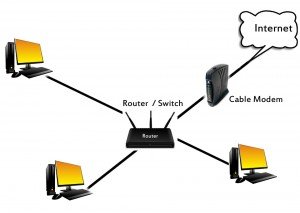Working with Graphics in Microsoft Word
Microsoft Word allows to simply insert graphics in a document. Graphics are give life to the dull and boring text documents. Following types of graphics are used in Microsoft Word…
How to Create Tables in Word Processor?
Tables in Word Processor A table is made up of rows and columns of cells. Information is written in the cells. Tables are used in a document to organize information…
Page Setting and Formatting in Microsoft Word
Page Formatting The settings of output page when it is printed on a printer are called page formatting. These include page size, page orientation, page margins, etc. Page formatting is…
Paragraph Formatting in Microsoft Word
Paragraph Formatting In Microsoft Word document, a unit of text that has the same formatting, such as alignment, indents, tab settings, etc. is called a paragraph. The paragraph formatting is…
Various Characteristics of Text and Kerning in Word Processor
The characteristics or properties of text determine the appearance of text on the screen or in the print-out. Various text characteristics include bold text, italic text, underlined text, superscript &…
How to use Tabs and Columns in Microsoft Word?
Tabs A feature that is used in word processor to align text in paragraph formatting is called Tabs. When Tab key press in a word document, the insertion point moves…