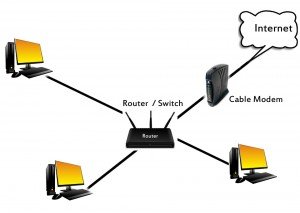Introduction to Insert Mode, Overtype Mode & Clipboard in a Word Processor
A Word Processor (Microsoft Word) has two modes that are used for editing the text in a document, Insert mode and Overtype mode. Insert Mode In Insert mode, new text…
Creating a Chart or Graph by using the Chart Wizard in MS Excel Spreadsheet
The following are the steps for creating a chart using the Chart Wizard in a Microsoft Excel Spreadsheet Software: (1) Specify the Range Before starting the Chart Wizard, the data…
Introduction to Various Elements of Chart in MS Excel Spreadsheet
The graphical representation of numerical data is known as Chart or Graph. It makes easy to compare and to understand the numerical data. A Chart is created with a range…
What is Cell Formatting and Page Formatting in MS Excel Spreadsheet?
Cell Formatting: The appearance of contents of a cell is known as its format. It consists of font, font size, font color, alignment, etc. The cell formatting is applied from…
Introduction of Common Terms in Microsoft Excel Spreadsheet
Cell: The intersection of a row and a column in a worksheet is called a cell. The arrow keys are used to move the cursor to a cell. A cell…
How to Protect USB Flash Drive with Password?
Universal Serial Bus (USB): USB stands for Universal Serial Bus. USB is the popular connection system that is used to connect the computer to different devices like cameras, printers, scanners,…