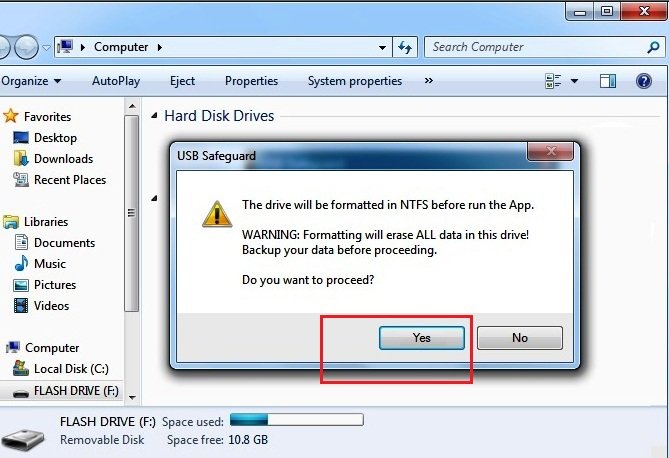Universal Serial Bus (USB):
USB stands for Universal Serial Bus. USB is the popular connection system that is used to connect the computer to different devices like cameras, printers, scanners, memory cards, and external hard drives. This is hot-swappable and plug & play technology in which devices can be added and removed without restarting the computer. This is also a plug and play interface that allows a computer to communicate with different devices. USB is also used to send the electric power to different devices such as smart phones and tablets etc. USB flash drives are used to transfer the data from one device to another device. USB device is also called pendrive or flash drive. These devices have large data storage capacity and are compact in size. USB provides re-writable features to the users. We can also use USB pendrive as a RAM to make the fast speed of a PC.
Transfer Speed of USB Flash Drives
Different transfer speeds of USB flash drives are mentioned below:-
- USB 1.x (This is external bus standard that supports data transfer rates of 12 Mbps)
- USB 2.0 (Known as hi-speed USB that supports transfer rate of upto 480 Mbps)
- USB 3.0 (Known as Super Speed USB that supports transfer rate upto 5Gb per second)
- USB 3.1 (known as Super Speed + USB that supports transfer rate upto 10Gb)
USB 3.1 is the latest version of USB protocol. USB 3.0 and 3.1 are the best, fast and reliable devices to transfer the data between different devices.
List of USB Devices:
Today, there are many USB devices available in market that is used to connect the computer. Following list is the common USB devices which people mostly use:-
- Mouse
- Keyboard
- External drives
- Digital camera
- Mp3 player
- Mp4 player
- Ipod
- Microphone
- Printers
- Scanners
- Speakers
- Smart phones
- Joystick
- Tablets
- Webcams
External drives, USB flash drives, memory sticks and thumb drives are called portable devices. These devices are easy to keep and use having large space. USB device may not be important for a user, but the precious data in a USB flash drive may be very important. Now days, people treat the USB drives like the old floppy disks having no passwords. If data is not protected in a USB then anyone can use this information for wrong purpose. So password protection of USB drive is very important to save the personal data. There are many ways to protect the confidential and precious data in a USB flash drive.
(a) Protect USB Flash Drive with USB Safeguard Tool
This is portable application that runs directly from flash drive. It uses on-the-fly AES 256 bit encryption. The free version of USB Safeguard tool is limited to 2GB of flash drive size. Follow the steps to protect USB drive:-
- Download USB Safeguard Tool from here
- Disable your antivirus
- Copy .exe setup file to USB Flash Drive and Run it
- The installation setup will be ask to format USB with NTFS system, click Yes to format USB with NTFS
- Set the administrative password to lock the USB after installation.
- To unlock it, run the file again and enter the admin password.
(b) Protect USB Flash Drive with BitLock Encryption
BitLock encryption is the built-in method provided by Microsoft Windows to protect the USB Flash Drives. Follow these steps to protect USB with this Windows feature:
- Insert USB into PC or laptop
- Right click on USB device to encrypt
- Select Turn on BitLocker…from the menu list (If not found then go to Control Panel >> System and Security >> Bit Locker Drive Encryption)
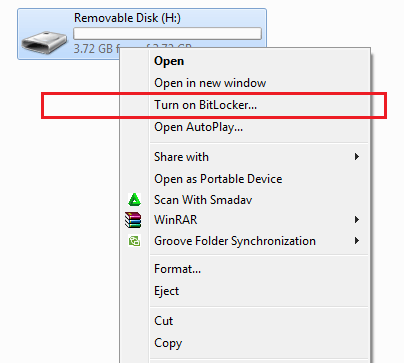
- Tick the check box of “use a password to unlock the drive”
- Set the password then click on Next.
- After the encryption complete, click on Close button.